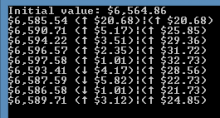Forensic Science has enjoyed a long stretch of growth and popularity in the last 30 years. High School and University-level programs are common now – and that wasn’t the case just a few decades ago. These days, when we post open positions online, there are always dozens of applicants...it’s a great “problem” to have as an employer.
Adsense - front page - top
In April 2024 (roughly 7 months ago), I installed a set of four Hiseeu Solar Powered Wireless Security Cameras. They're mostly mounted in semi-protected areas, under eaves, or protected from the wind by the wall they're mounted on. I placed the solar panels to catch most of the available sunlight - none of the panels get full Michigan sun.
Surprisingly, maybe, the cameras have pulled just enough solar power each day to stay topped off, with each camera's indicator showing a full battery even in the morning.
I can't even believe this worked, so I have to share it.
I have a pair of Jabra Elite Actrive 65t Earbuds, which I bought (renewed) almost three years ago. They are great headphones; good quality audio (in both directions, for calls), decent battery life, and small enough to keep in a pocket.
We worked through most of 2021 and all of 2022 to remodel the kitchen in our home. We knew when we first toured the house that a major kitchen re-do would happen fairly soon.
The kitchen was original to the house, from the mid-1990's (almost 30 years old). So, while it was in good shape overall, it was outdated and not in style with our preferences. Also, the layout wasn't friendly for a large family - there were elements of the floor plan that just weren't efficient.
This is such a good tip that I better save it right here for future use. To hide all the Linux-like dot folders (folders with names starting with a period, or full stop), open Command Prompt and run:
ATTRIB +H /s /d C:\.*
This will fix all the current folders, but any new ones generated later will not be hidden. You'll have to re-run this script (maybe automated as a Windows Scheduled Task?).
A script that ran happily for about a year suddenly stopped working last week. From the stack trace, it was apparent that the script was stumbling on Python's smtplib>sendmail command. Here's the error:
OSError: [WinError 10013] An attempt was made to access a socket in a way forbidden by its access permissions
The offending code:
This script tracks of Bitcoin's current USD price and displays it along with the price's "trend" since the script started running. The main part of the idea was borrowed heavily from this Stack Exchange article. It takes advantage of the coindesk API for getting current price information.
Sure, it's not a fancy line graph, but it's got ASCII-art up/down arrows!
Here's an example screenshot:
I find that I frequently (many times daily) have to send files as email attachments. Depending on the task, the files can be located in a half-dozen or so places on the Windows file system. I found myself browsing (from Outlook's "Attach File" function) to my Documents, Downloads, Desktop, or one of several network drives for the file I just saved there a few seconds ago.
When installing a Python 3 package with Pip, if the package to be installed calls for a dependency that is outdated or otherwise not available, you can get a local copy of the module, change its dependency lists, then install it from the local source.
This will likely be no big deal for the Python wizards out there, but it was a pretty nice victory for me, so I thought I'd better share in case someone else has the same trouble.
I was attempting to install the lastpass-python module:
In a Drupal view, I have a button in place that allows the user to export the current view to an Excel (XLS) download (utilizing views_data_export module functionality). That download is expected to be around 3,500 rows, with 39 columns. I just noticed that trying to hit that button for the download results in (almost exactly 30 seconds later) an error I hadn't seen before: "Server Hangup".
I recently had to upgrade a Windows IIS Server running PHP 5.5 to PHP 7.1.1. I ran across this excellent blog post which got me 99% of the way through the process.
Some things I had to do additionally/differently:
I've found this tool to be very powerful and helpful...and I almost couldn't find it again after recently upgrading to a new computer. To prevent future heartburn, I'll document it here.
From the csvkit web site:
csvkit is a suite of command-line tools for converting to and working with CSV, the king of tabular file formats.
This post outlines a method I came up with to use a single AutoHotKey script to auto-load any number of scripts in a sub-folder. It also allows every script to have its own autoexec section, and to hook into a timer for event-type functionality.
AutoHotKey scripts that are 'persistent' need to be loaded into memory by Windows just one time. If you have several of them to load, you can get them all individually, but you end up with a system tray full of little green 'H' icons.